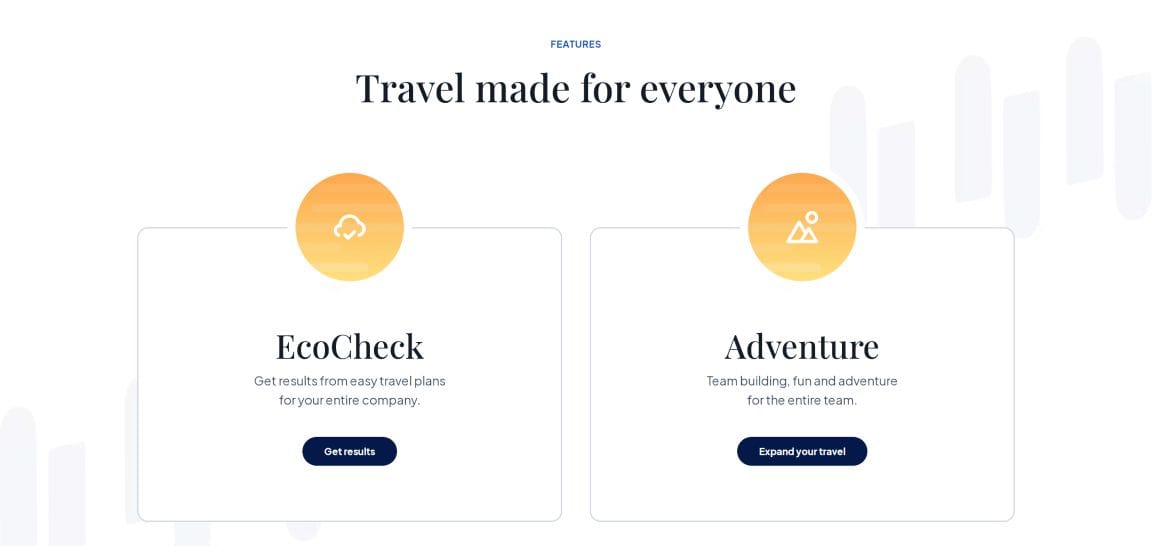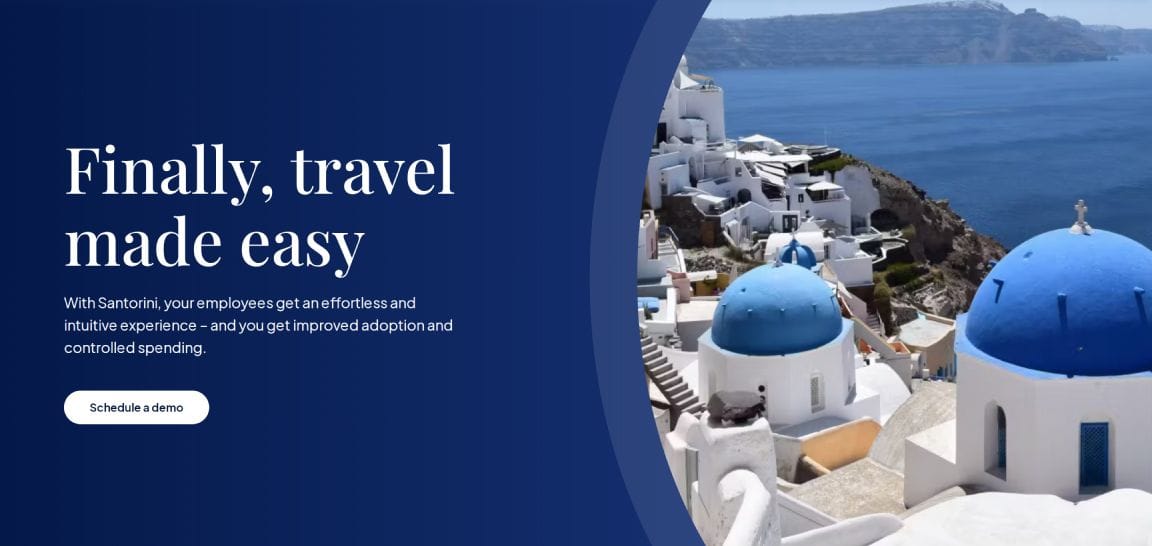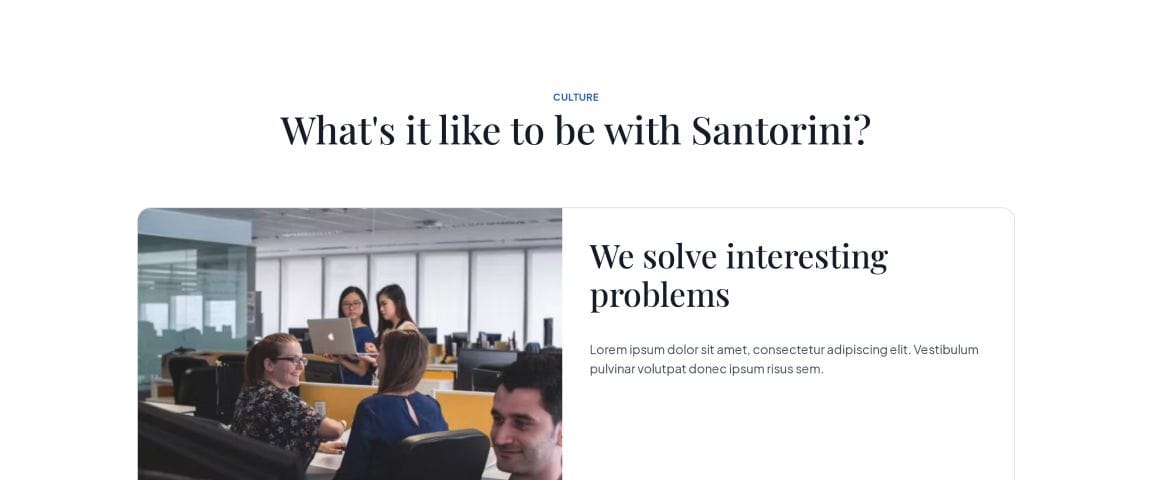How to Disable Figma AI Training
In this blog post, we are quickly covering how to disable Figma’s AI training feature.

Introductions
In this blog post, we are quickly covering how to disable Figma’s AI training feature.
Let’s get started! 👇
What is Figma?
Figma is one of the most popular design tools on the market today. Figma Design allows designers to create, share, and test designs for websites, mobile apps, and other digital products and experiences.
What is Figma AI Training?
Figma is planning to release new AI features that are currently in Beta testing on August 15th. Part of these updates include allowing Figma access to your designs to train their new AI models.
If you are on the Starter or Professional plan, these settings are turned on by default. If you are on Organization or Enterprise plan, they settings are turned off by default.
You can read the full details in this help article from Figma.
How to disable Figma AI training?
Fortunately, if you want to disable the AI training feature, this is a simple toggle when you are in Figma admin settings.
Step 1: After you login to Figma, you can click the “Admin” link in the left sidebar.
Step 2: Next, click the “Settings” link in the top navigation bar.
Step 3: Scroll down to the “AI” section and toggle off the “Content Training”.
That’s it! Pretty simple steps if you are not comfortable with sharing your team’s content to train AI models.

Disable Figma AI Training
Need help?
This tutorial is brought to you by Backpack Works. Backpack Works is a full-stack design and development agency that builds pixel-perfect corporate marketing sites, web apps, and mobile apps.
The Backpack team is also the brains behind the React Starter Themes templates. Need any design help for your website, web app, or mobile app? We’ve got you covered.
Simply send us a note via our contact form and we will get back to you with next steps.
Subscribe to Our Newsletter
Receive the latest and video insights in your inbox.
By clicking the "Subscribe" button, you agree to receive email updates.
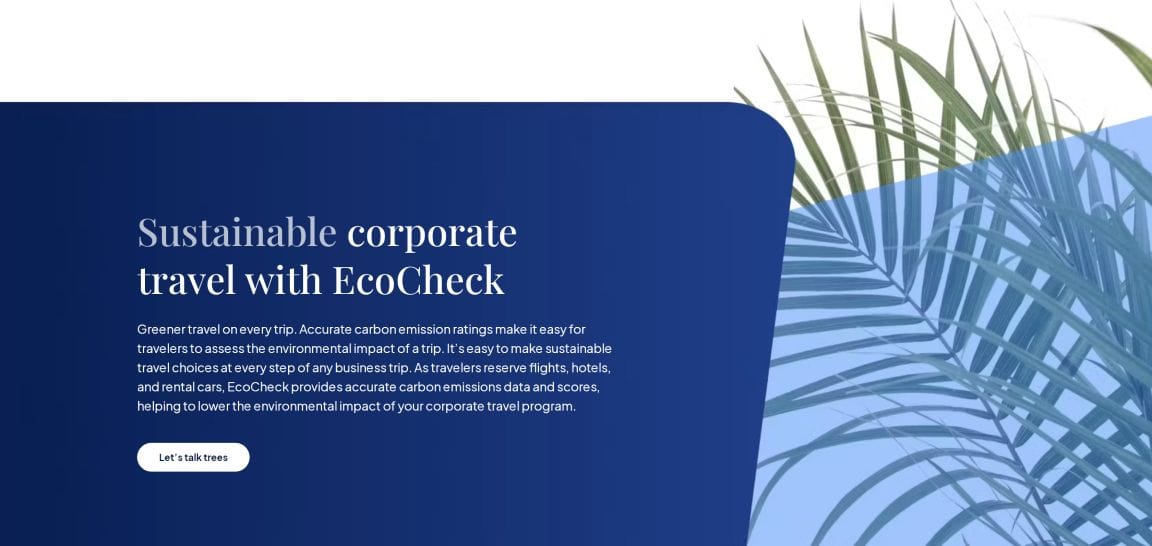
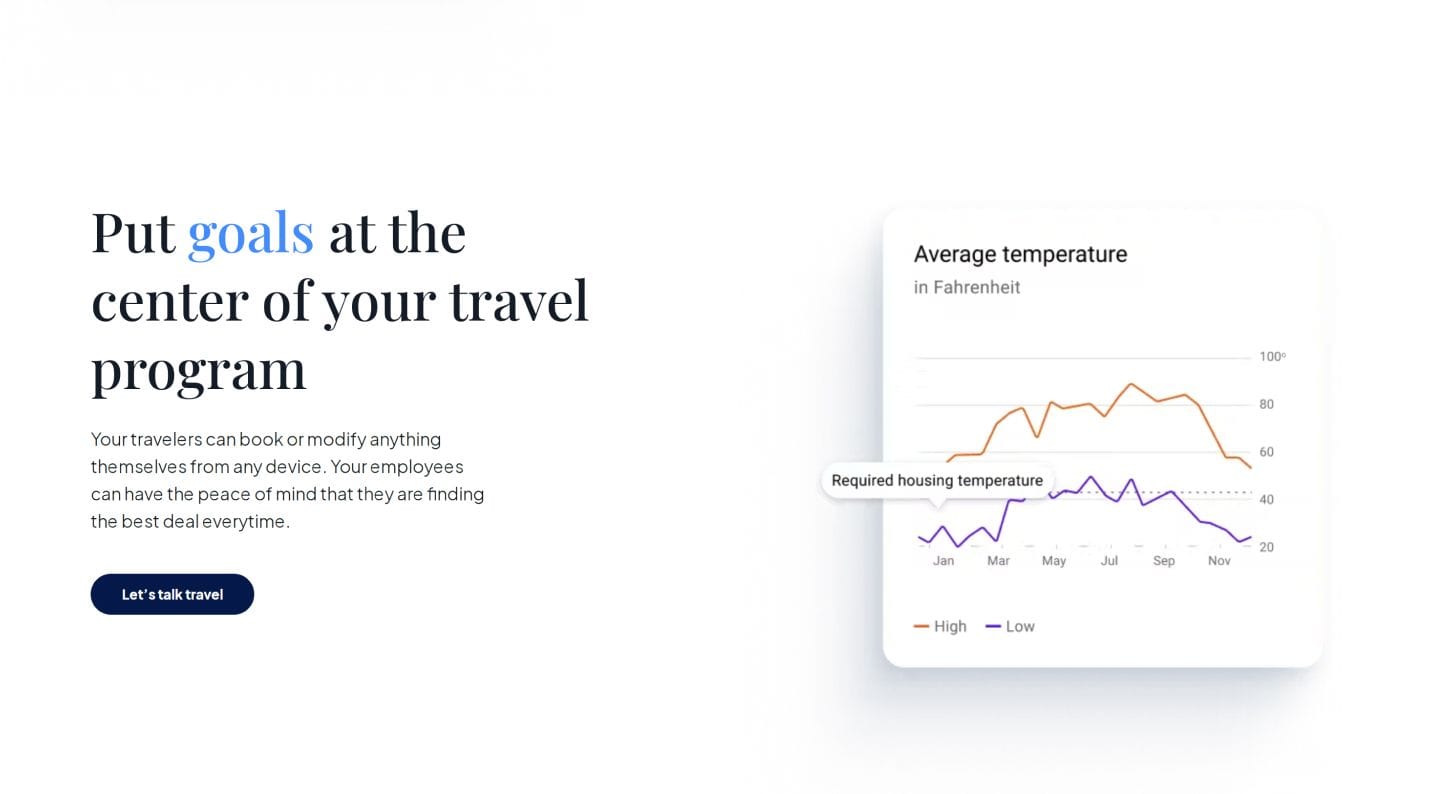
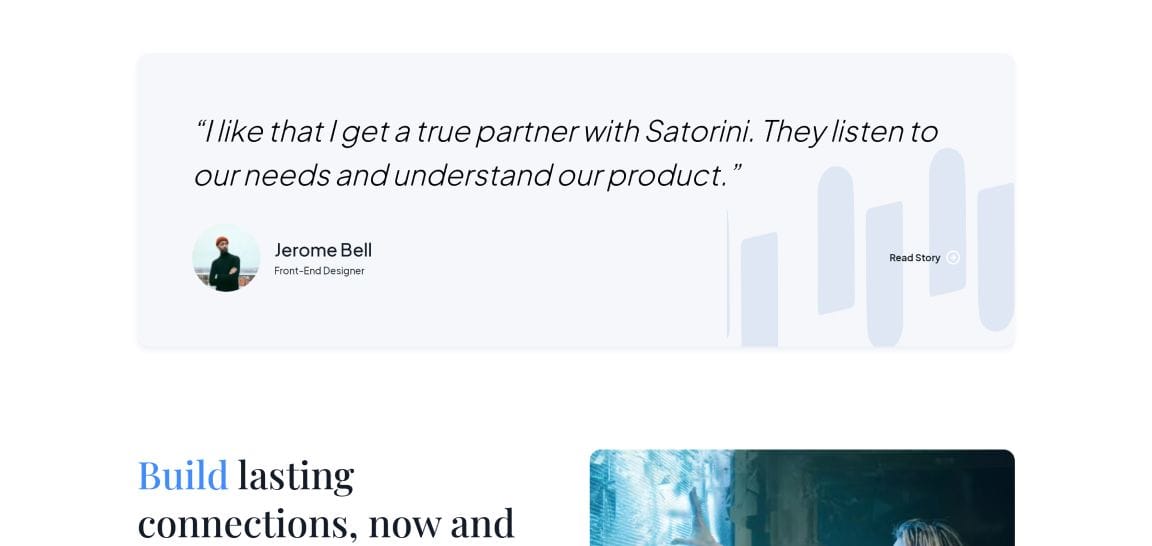
Professional Design and Development Services
Get in touch with us today to jumpstart your marketing machine. We are available for short and long term contracts in addition to our theme customizations.